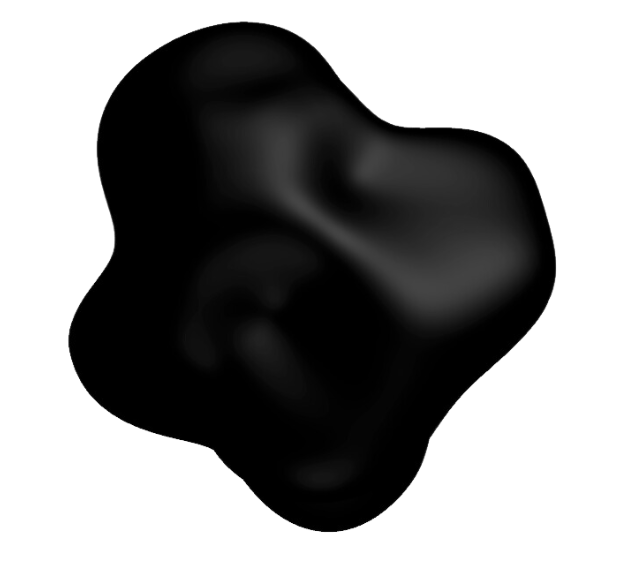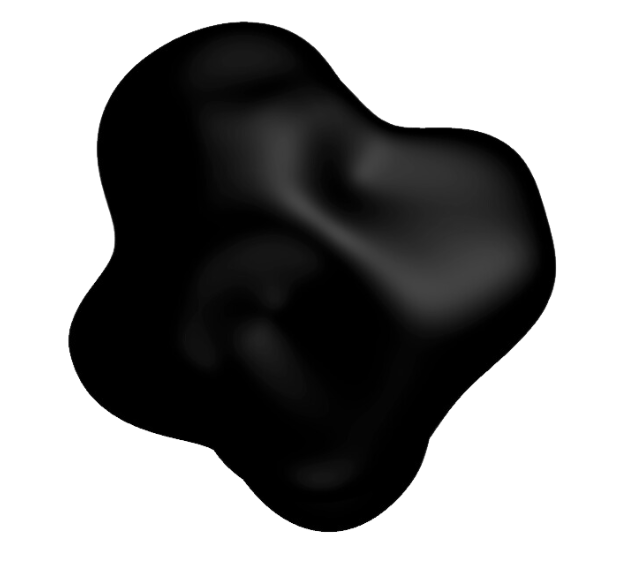Quick and Seamless Installation
Start experiencing the full power of 2501 CLI within minutes. Our streamlined installation process ensures you’re set up in three simple steps.- Global Installation
shell
- Connect Your Account
shell
- Run Your First Command
shell
2501 CLI: Your Competitive Advantage
2501 CLI isn’t just a command-line tool—it’s a powerful assistant that adapts to your workflow. Here’s why 2501 CLI is the go-to solution for professionals looking to streamline processes, automate tasks, and gain an edge in productivity:- Intelligent Task Assignment: Using MoM technology, 2501 CLI dynamically assigns tasks to the ideal AI model, delivering maximum accuracy and efficiency for each operation.
- Time-Saving Automation: Automate repetitive tasks, enhance workflows, and focus on strategic decisions by letting 2501 handle routine processes.
- Real-Time Responsiveness: Whether you’re managing configurations, tracking job statuses, or executing sophisticated queries, 2501 CLI adapts instantly to your needs.
- Built for Developers: Designed with a developer-first approach, 2501 CLI integrates seamlessly with existing workflows, making it an invaluable asset for any technical environment.
2501 CLI includes a robust suite of commands tailored to boost productivity, streamline operations, and handle complex queries effortlessly.
Core Commands
Set: Configure Essential Settings
- Quickly configure API keys and other essential settings for seamless operation.
- Example: Set your API key:
shell
Config: Retrieve Configuration Information
- Access critical configuration data instantly to manage and update system settings.
- Usage:
shell
Query: Execute Advanced Queries with Precision
- Leverage the full power of 2501’s models to resolve complex queries efficiently.
- Usage:
shell
Init: Initialize New Agents Effortlessly
- Set up new agents within your workspace with ease.
- Usage:
shell
Agents: Manage and Monitor Agents
- List, configure, or update agents within any workspace for better control.
- Usage:
shell
Jobs: Real-Time Job Tracking and Execution
- Monitor active jobs and receive real-time updates for efficient task management.
- Usage:
shell
-
Options:
-
--workspace <path>: Specify the workspace path. -
--subscribe: Receive continuous updates for job statuses. -
--unsubscribe: Stop updates for the current workspace. -
--listen: Listen for and execute new jobs from the API.
-
Real-Life Impact: What 2501 CLI Can Do For You
Here’s how 2501 CLI empowers IT Support and DevOps teams with real-world, practical solutions to everyday challenges:1. IT Support: Comprehensive User Access Auditing and Security Compliance
User access issues can impact both security and productivity. With 2501 CLI, IT support teams can instantly generate access audit reports, covering recent login attempts, permission levels, and potential anomalies across systems. This empowers IT to address security risks proactively and meet compliance requirements. Example:
2. IT Operations: Real-Time Monitoring of CPU and Memory Utilization for Containers
High CPU usage and memory spikes can impact application performance and system stability. With the 2501 CLI, IT operations teams can automatically monitor CPU usage and memory spikes for the ‘2501ai-postgres’ container every 10 minutes. This feature enables instant reporting on resource utilization trends, highlights potential anomalies, and provides actionable insights to optimize container performance and ensure consistent system reliability Example:
Join the 2501 Community: Be Part of AI-Driven Innovation
2501 CLI is more than a tool—it’s a part of a forward-thinking community committed to pushing the boundaries of autonomous AI for developers worldwide. We invite you to contribute, share feedback, and suggest features to help us shape the future of development and make 2501 even more powerful. For inquiries, support, or contribution opportunities, connect with us:- Website: 2501.ai
- Email: [email protected]
How to Contribute
Your insights, ideas, and contributions are invaluable to us. Here’s how you can get involved:- Report Issues: If you encounter any bugs or issues, let us know so we can continuously improve the CLI.
- Suggest Features: Have a feature in mind that would make 2501 CLI even more effective? Share your ideas, and help us expand our capabilities.
- Submit Pull Requests: For developers who want to dive deeper, we welcome pull requests on our open-source core. Your code can directly enhance 2501 CLI for users worldwide.