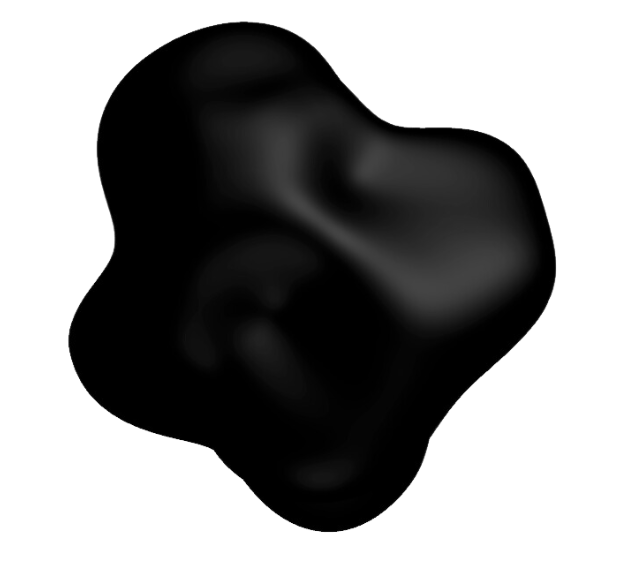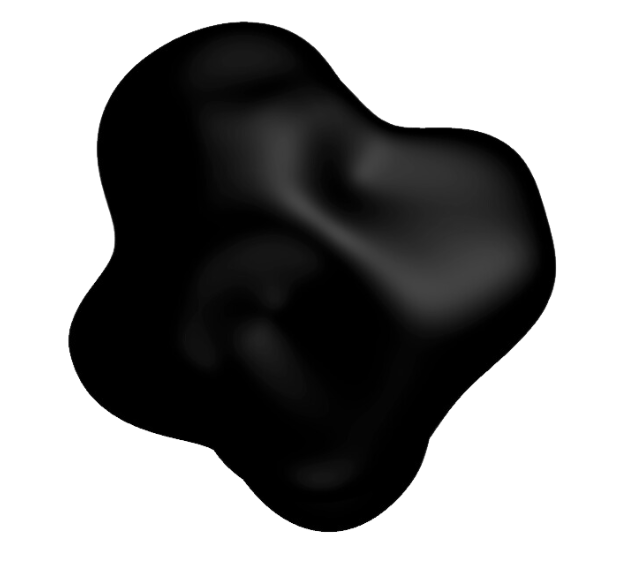/tmp, rotate logs, remove old backups) before provisioning additional capacity.
Managing Operational Rules
Go to Accounts → Operational Rules and click Create Rule to add a new entry. Use the action buttons on each row to edit or delete rules.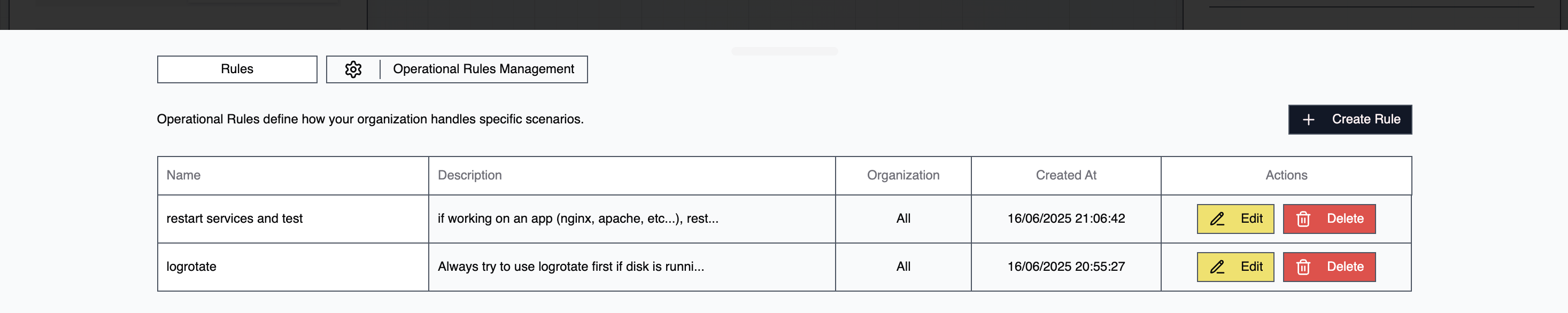
Name
A clear identifier for the rule. Example:Restart services after config changes
Organization
By default, rules apply to all organizations. Select a specific organization to restrict the rule to only that org’s agents.Description
The actual rule that agents must follow. Operational Rules take precedence over specialty instructions. Write rules that are concise, specific, and focused on a single operational concern. ⚠️ Warning: Overly strict or conflicting rules may prevent agents from completing tasks. Test new rules carefully before rolling them out. Example:Always restart processes after updating their configuration files
With this rule, an agent modifying an nginx config will automatically run sudo systemctl restart nginx after making changes—regardless of the agent’s specialty.
Common Use Cases
Service ManagementRestart services after configuration changes. Validate config syntax before applying. Create backups before modifying critical files. Resource Management
Attempt cleanup before provisioning additional resources. Check utilization thresholds before scaling. Document resource changes in tracking systems. Security & Compliance
Require approval for production deployments. Enforce logging for privileged operations. Validate credential rotation procedures. Change Management
Create snapshots before infrastructure modifications. Notify teams before impactful changes. Follow rollback procedures on failure.